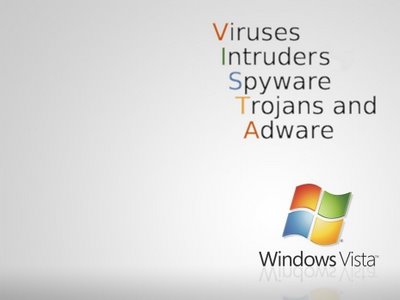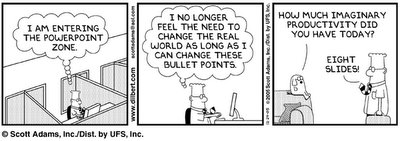LCD vs Plasma.
I am not going to debate the below with fan boys of either camp, this is just a review of the latest technology based on a 2 year review of all the current technology and brands available.
Remember this is not blanket statement like.. Plasma is better than LCD debate, its all what you want it for, what you want to plug into it etc... some technologies and brands are better suited than others...., where it is in your house, the lighting conditions etc.. and thus not one size fits all, and the answer isn't simple..it all depends on your functionality you want will dictate what to buy.... so to put it a little more in perspective here is a good unbiased review ...
LCD TV vs. Plasma the gap is too close to call.
Despite their similarities, the two technologies are very different in the way they deliver the image to the viewer.
PICTURE CONSIDERATIONS
CONTRAST / BLACK LEVELS
Plasma technology has certainly achieved quite high contrast ratios, a measure of the blackest black compared to the whitest white. Many plasma display manufacturers boast a contrast ratio of 3000:1 these days though our tests have not proven these numbers out. Panasonic has long been the leader in plasma black levels and we measure contrast of a 42" HD Panasonic plasma at about ANSI 1450:1 - still impressive. Plasma displays achieve such impressive black levels by using internal algorithms to block the power to particular pixels in order to render a pixel "dark" or black. While this can limit a plasma television's gray scaling, it does produce exceptionally black blacks - depending on the manufactured plasma display element (i.e. glass). A plasma TV uses the most power when it is producing full white. As a result, some 2nd tier manufactured brands of plasma TVs have an audible buzz or whining sound when displaying white or very light images.
LCD (liquid crystal diode) displays, by contrast, utilize electric charges to twist and untwist liquid crystals, which causes them to block light and, hence, emit blacks. The higher the voltage passing through the liquid crystals in a given pixel, the more fully those crystals untwist and effectively block light - all of which makes these pixels darker. As opposed to plasma, LCD TVs use the most power when displaying a very dark or black image. This is a difficult process, and despite recent improvements in LCD black levels, only the best LCD televisions (like those produced by Sharp and Sony) have managed to topple the 1500:1 contrast ratio barrier. Recent improvements have brought LCD displays up to the level of plasma.
ADVANTAGE: Closer than a year ago,too close to call. LCD TV manufacturers have made great improvements in black levels and in many cases have managed to match the contrast ratio of plasma displays. However, some Plasma displays still maintain a slight advantage in this category due to fading blacks when viewing LCDs from off axis. For scenes with a lot of dark and light images shown simultaneously - as with content originating from DVDs, video games, and NTSC TV signals - plasmas can outperform LCD TVs. But both Sony and Sharp have improved their black levels at 178 degree viewing off axis to the same as Plasma's.
COLOR ACCURACY
In plasma displays, each pixel contains red, green, and blue elements, which work in conjunction to create 16.77 million colors. Insofar as each pixel contains all the elements needed to produce every color in the spectrum, color information was more accurately reproduced with plasma technology than it was with other display technologies. The chromaticity coordinates were more accurate on most plasma displays. Though the color saturation resulting from the pixel design of plasma displays is remarkable, LCD technology has now caught plasma in gray scaling color accuracy.
LCD TVs reproduce colors by manipulating light waves and subtracting colors from white light. This is an inherently difficult template for maintaining color accuracy and vibrancy - though most LCD displays manage quite well. While color information benefits from the higher-than-average number of pixels per square inch found in LCD televisions (especially when compared to plasmas). LCDs produce a typically brighter picture. Greens sometimes look over-green and reds can run a bit warm, but in a room with bright outdoor lighting, an LCD TV would be my choice.
ADVANTAGE: Preference to plasma but depends upon room light, manufacturer and model. Plasma color richness and naturalness will prevail in rooms with lower to normal lighting. LCDs will be better in very brightly lit rooms due to their inherent anti glare technology and brightness.
VIEWING ANGLES
Plasma manufacturers have made much of their 160° viewing angles, which is about as good as horizontal and vertical viewing angles get. This owes to the fact that each pixel produces its own light, rather than light being spread across the screen from one central source. Hence, each pixel is more readily visible because its brightness is consistent with every other pixel on the screen. One consistent area of superiority of plasma viewing angles is demonstrated when viewing dark material content, especially DVDs. A Plasma display holds the black levels from off axis, while LCD TVs lose black level intensity more as the angle off axis increases. This usually occurs after around 90 degrees, ( on low end cheap models).
LCD TV manufacturers have done much to improve their displays' viewing angles. The substrate material on newer-generation LCD models by Sharp and Sony has helped to expand those units' viewing angles. Expect the best LCD HDTVs to have between 160 and 178 degree viewing angles.
ADVANTAGE: Plasma by a hairs breath.
FUNCTIONAL CONSIDERATIONS
COMPUTER USE
LCD flat screens display static images from computer or VGA sources extremely well, with full color detail, no flicker, and no screen burn-in. Moreover, the number of pixels per square inch on an LCD display is typically higher than other display technologies, so LCD monitors are especially good at displaying large amounts of data - like you would find on an Excel spreadsheet for example - with exceptional clarity and precision. For the same reasons, LCD TVs will also be a slightly better template for video gaming.
Plasma technology has increased anti burn in tactics as well as computer and static signal handling. There are still issues with each depending very much on the model and manufacturer. For example, most EDTV plasma displays do not handle a computer input well and product a very jaggy image when viewing static images from same. Users may want to consider a commercial version plasma if their application calls for a lot of computer use.
ADVANTAGE: LCD
FAST-MOVING VIDEO PLAYBACK
Plasma gets the nod here because of their excellent performance with fast-moving images and high contrast levels. There are still some 2nd tier manufacturers whose plasma product displays some phosphor lag, a drag time in scenes changing from bright to dark.
While the "response time" of LCD TVs has markedly improved in the last couple of years, they still suffer from a slight "trailer" effect in low end models, where the individual pixels are just slightly out of step with the image on the screen. During fast moving sports scenes, the most discerning eyes can detect this slight motion response lag. However in the higher end of the spectrum of LCD TV's, typically the Sony's and the Samsung's, all our tests couldn't find any difference between the LCD's and the Plasma's in this regard
ADVANTAGE: Depends on model you choose. Plasma and LCD was no difference in higher end models.
HIGH ALTITUDE
There is a reason LCD flat panels are the preferred visual display units for use on airplanes: LCD TVs aren't affected by increases or decreases in air pressure. Their performance is consistent regardless of the altitude at which they're utilized.
This is not the case for a plasma. The display element in plasma TVs is actually a glass substrate envelope with rare natural gases compressed therein. So, at high altitudes (6,500 feet and above), an air-pressure differential emerges, which causes plasma displays to emit a buzzing sound due to the lower air pressure. This noise can sound rather like the humming of an old neon sign. NEC has been effective in producing several plasma models that are rated to 9,500 feet.
ADVANTAGE: LCD, at 6,500 feet and higher.
LONGEVITY
LCD television manufacturers claim that their displays last, on average, 50,000 to 65,000 hours. In fact, an LCD TV will last as long as its backlight does - and those bulbs can sometimes be replaced! Since this is nothing more than light passing through a prismatic substrate, there is essentially nothing to wear out in an LCD monitor. However, one nasty little known fact about LCD technology is that as the backlight ages it can change colors slightly (think of florescent office lighting). When this occurs the white balance of the entire LCD TV will be thrown for a loop and the user will need to re-calibrate, or worse, try to replace the backlighting or ditch the unit altogether. Some of the early purchasers of larger LCD screens will be learning this tidbit in a couple of years. One thing that I've found in this industry, it is not easy to find out whether the backlighting on LCDs can be replaced. Manufacturers are either hesitant to discuss the topic, or they just don't know.
Plasma, on the other hand, utilizes slight electric currents to excite a combination of noble gases (i.e., argon, neon, xenon), which glow red, blue, and/or green. This is an essentially active phenomenon, so the phosphoric elements in plasma displays fade over time. Many manufacturers state a new half life of 60,000 hours. While I am skeptical of this spec, I do believe strides have been made to nearly even the playing field with LCD. At half life, the phosphors in a plasma screen will glow half as brightly as they did when the set was new. There is no way to replace these gases; the display simply continues to grow dimmer with use.
ADVANTAGE: Even, depending upon manufacturer quality.
SCREEN BURN IN
LCD technology is not prone to screen "burn-in" or "ghosting" (premature aging of pixel cells) due to the nature of the technologies "twisting crystals."
With plasma, static images will begin to "burn-in," or permanently etch the color being displayed into the glass display element. The time it takes for this to occur depends greatly on the anti burn-in technology of the manufacturer. Recent improvements by plasma manufacturers have certainly extended the time it takes to burn in a plasma pixel cell. In the past I was concerned to place a DVD on pause 15 minutes. Now, many of the enhancements such as better green phosphor material, and motion adaptive anti burn-in technology are greatly reducing the risk of burn in. It's gotten so much better that I don't even worry about it anymore. In a new model plasma from any top tier manufacturer I would put "ghosting" estimates at an hour or more now (Ghosting can be "washed" out by displaying static gray material). Permanent burn-in I would put at more than 10 hours.
ADVANTAGE: LCD, though not as much a concern as it was a year ago.
OTHER CONSIDERATIONS
PRODUCTION SIZE AND COST
All television measurements are stated in inches and are for diagonal measurement of the screen from corner to corner - not including framing.
Both plasma and LCD TVs are becoming more readily available in larger sizes though plasma still leads the size battle by a great margin. Pioneer and LG produce 61" plasma sizes while Panasonic has a readily available 65" model. Though it is not being imported into the U.S. yet, Samsung has produced a gigantic plasma of 100 inches. Though such mammoth monitors are expensive, they exhibit none of the "kinks" one might expect with such large displays. In other words, even the largest plasma displays are reliable. Large plasma displays will consume power - try 675 watts for a 65 "display compared to around 330 watts for a 42" plasma.
The substrate material for LCD TVs has proved difficult to produce in large sizes without pixel defects owing to faulty transistors. Sharp produces one of the largest available LCD displays at 45 inches, while Samsung has a 46" LCD. Sony and NEC currently produce units measuring 40" diagonally. This will change very soon. These manufacturers will have very large LCD screens here this year if production goes as planned.
ADVANTAGE: Plasma, though the playing field is leveling. Even though production costs and retail prices have come down for both technologies, plasma still has the edge as far as production cost and capacity go.
POWER CONSUMPTION
Because LCDs use florescent backlighting to produce images, they require substantially less power to operate than plasmas do. LCD TVs consume about half the power that plasma displays consume. The reason: Plasmas use a lot of electricity to light each and every pixel you see on a screen - even the dark ones. Though plasma manufacturers have improved voltage consumption requirements a plasma TV will consume around a third more power for the same size display.
ADVANTAGE: LCD
PRICE AND RESOLUTION
LCD HDTV displays will have a higher resolution per same size comparison than plasma. The lowest resolution of a 40 inch LCD will be 1366 X 768 - easily full HD resolution in 1080i or 720p. A 42 inch HD plasma has a resolution of 1024 X 768. While this is not truly an HD resolution, it's close enough so that it's difficult to know the difference. A 50 inch plasma TV will have a resolution of 1366 X 768, while a 45 inch LCD displays 1920 X 1080 (1080P) resolution.
Those extra pixels and the production process of LCD HDTVs cost more money to produce. Expect to pay a third as much more for a similar size LCD TV than a plasma display.
ADVANTAGE: It's currently a toss-up.